While I do believe that most people would be better off running Linux, I fully understand that for some people this is just not feasible, for one reason or another. Even I have to run Windows occasionally at work. Fortunately, some of my favorite Linux programs are gradually becoming available in Windows. This makes using Windows at least a bit more bearable for me.
digiKam
Lets start with digiKam. I was very pleased to see that the latest Windows release includes all the necessary dependencies in one (huge) installation file. When I say huge, I mean 256 MB. But, I really did not mind, as long as it worked. Fortunately, it does!
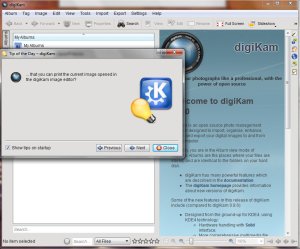
I found digiKam 1.7 for Windows here:
http://www.digikam.org/drupal/node/559
However, check the normal download page to see if by the time you read this a newer version is available. I installed it on a partition with Windows 7 64 bit. After installation I had to change the digiKam shortcut properties to set it to run in XP sp3 compatibility mode. Otherwise the program would crash when saving an image.
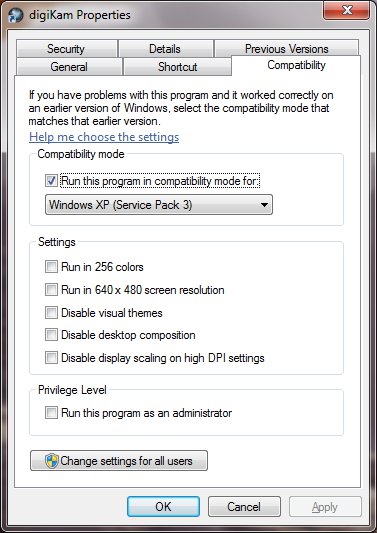
Since making this small change it has been running quite well and I have had no more crashes. (See the known bugs list for a few things to avoid doing though.) If you want to get rid of the annoying UAC warning that you get because of running in compatibility mode you may want to try this small little program called “UAC Trust Shortcut” that worked well for me.
I have been using digiKam to blend bracketed images with great results. I get much better results blending bracketed images with digiKam than with Photshop, using Photomatix or not. Because of that, I wanted to make sure I could use this feature in my Windows installation. It depends on a couple of programs that are not included in the installation file, but geting them to work is not hard. This is what I did:
1) Install digiKam for Windows, of course.
2) Install Hugin, either 32 or 64 bit according to your OS.
3) Right click on the Hugin desktop shortcut that was created in the installation and select properties. Click on “Open File Location”. Right click on the file called “align_image_stack.exe” and select Copy. Go to the folder where digiKam was installed to and Paste the file in there. On my computer that folder is:
C:\Program Files (x86)\digiKam\kde4\bin
4) Download Enfuse.
5) Extract the contents of the ZIP file any where you want and copy the file called “enfuse.exe” into the digiKam folder as in step number 3.
That is it. Now you can select several bracketed images and go to Tools > Blend bracketed images. Enjoy!
Amarok
The other program that I am very happy to have in Windows is Amarok. The Amarok folks have created installation packages for Windows. You can get them here:
http://amarok.kde.org/wiki/Download:Windows
However, an interesting alternative is to use Clementine. This is the route I took on Windows. Clementine is a fork of Amarok that came about when Amarok moved to the 2.x version. Some users were so reluctant to let go of the 1.x version that they decided to fork it and continue maintaining it as “Clementine“. They have not only released a series of versions (now at .06) for Linux, but have now released a Windows version. And you know what, it works! I am impressed. And have now finally found a Windows music player that I can honestly say I really like. See what you think. (Oh, and make sure to try the “Dynamic Random Mix”. ;))
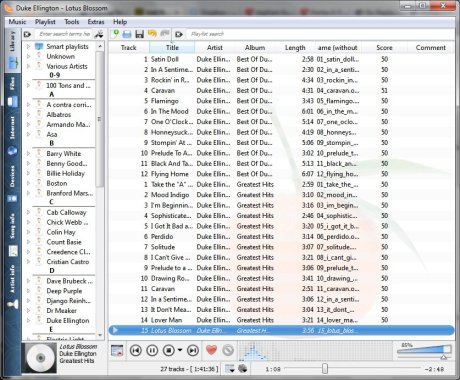
I know that some people bemoan the fact that these precious Linux jewels are now available for Windows users. They think that it lessens the need for people to move to Linux. However, I think that Linux is still a better OS for most people. The performance of PCLinuxOS is way better than XP, Vista, or Windows7. I see it with my own eyes every day. I think it is much nicer looking than Windows (which borrowed many of its face lift accents from KDE any way). Once it is installed, Linux is just about as easy to use as Windows, especially if the user is computer illiterate since there is even less to unlearn. Most hardware is easier to configure in Linux since it is just a matter of plugging it in. PCLinuxOS makes installing printers and scanners a snap. The only thing harder to do in Linux is catching a virus. 😉
Several friends have come to me for help with their virus infested Windows machines. I always encourage them to try Linux first, for a little while. I promise them that if they don’t like it or it doesn’t work for them I will install Windows back on for them. So far, none of the families I have done this for have asked for Windows to be put back. Some of them are going into their third year of using Linux, and they are not computer savvy at all. Their daughters are able to do their home work just fine. Each one has their own account and password. The parents enjoy the parental controls that come built in with PCLinuxOS. Most people, including the elderly just need a few minutes to be shown where is the software installer and how to open their programs. I tell all my PCLinuxOS users to open the package manager once a week to install any available updates. It is a matter of 1, 2, 3. And I have not yet encountered any one for whom this is too hard to do. So far so good. It has worked for them. It has worked for me and my family for many years.
I always try to stir people into using PCLinuxOS instead of Ubuntu, or its derivatives, for several reasons.
- It is a rolling release. Your upgrades come along with your updates. No need to re-install every six months.
- It is measurably faster than Ubuntu. It uses the BFS kernel by default.
- It stays very current in its application and library versions. Ubuntu has a tendency to fall behind. For example, I have been using digiKam 1.7 since the day it was released,while last I checked most Ubuntu users were still using the ancient 1.0 version.
But of course, in the end, you should use what you like and what works for you. We are fortunate to have so many options.
So there you have it. Things get better for Windows, but Linux keeps pulling ahead. Good news all around. 🙂
Update: Please notice that some of the links above may not be pointing to the latest offerings. For example, digiKam has a new Windows release. Read about it here.

Leave a reply to Prashanth Cancel reply